The visual programming blocks include several blocks which use the capture routines. You can use them to create a custom oscilloscope interface
June 23, 2022
 Jithin B.P.
Jithin B.P.
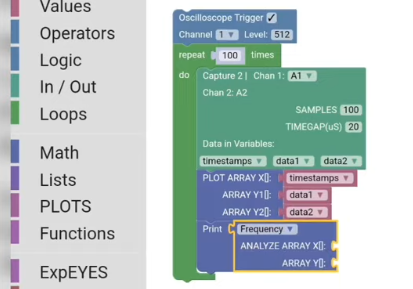
 Jithin B.P.
Jithin B.P.
There are several simple graphical blocks that allow students to acquire and process capture data such as capture2, capture_action, set_trigger, fit_sine etc
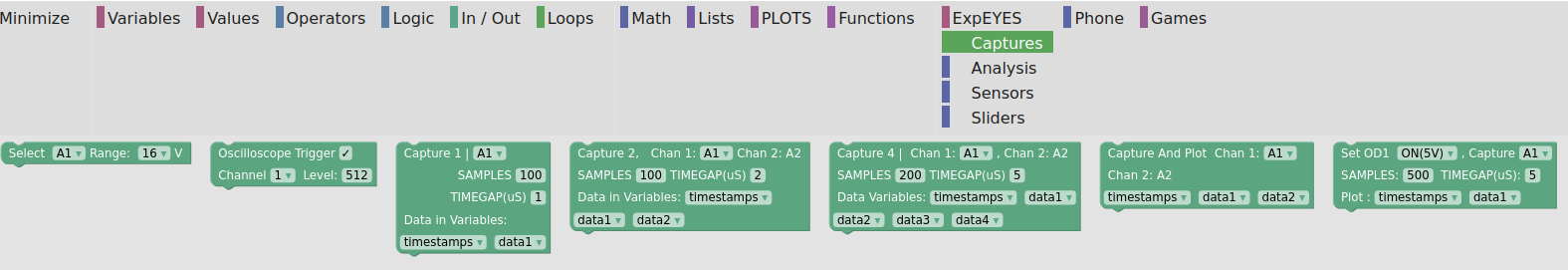
The video below shows how to attach blocks together in order to get the oscilloscope working