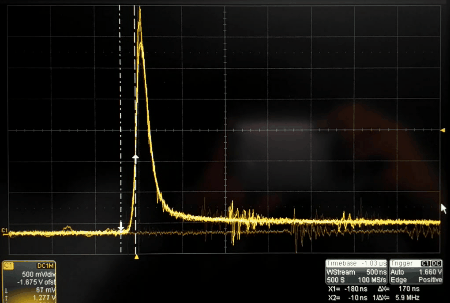Access via a serial terminal
Commands for serial port based control. BAUD 115200 . 8N1
All commands must be terminated with a carriage return. e.g. COUNT?\r
| COMMANDS | Description |
|---|---|
| TIME 10 | Set 10 seconds window for counting |
| START | start the counter |
| TIME? | elapsed time |
| STOP | stop the GM Counter . Automatically stops on timeout. |
| VOLTS 500 | set 500 volts |
| VOLTS? | read voltage |
| COUNT? | read total counts and elapsed time in mS |
| V? | Short version |
| VER? | read version string “cspark research GM Counter x.x” |