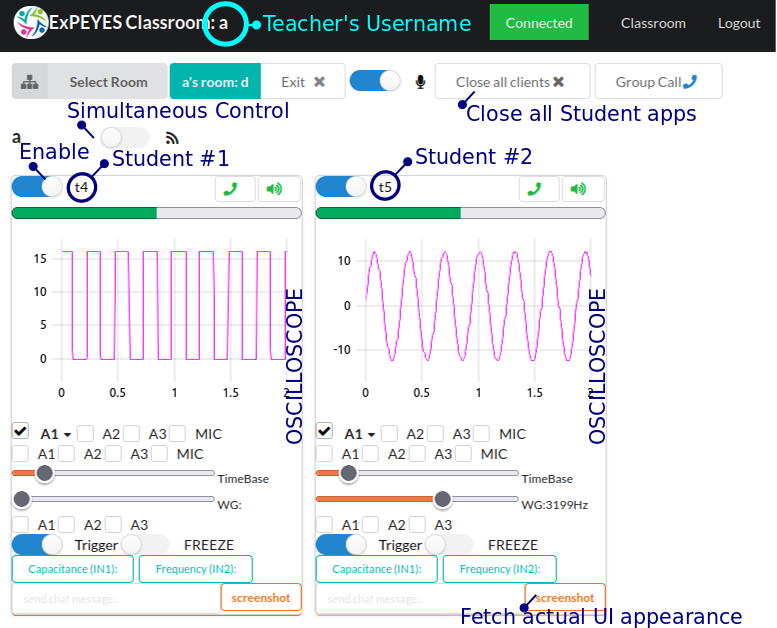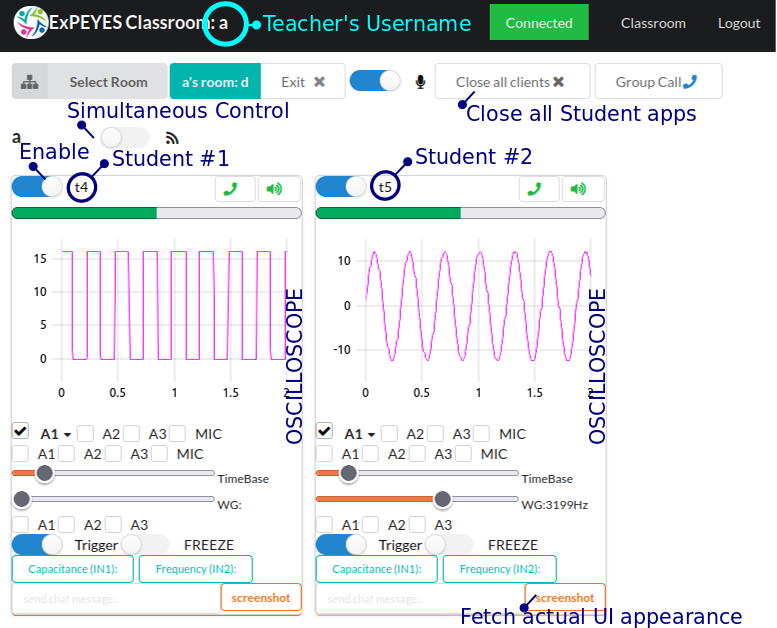
Accessing the remote labs website
The website can be accessed at expeyes.scischool.in for creating user accounts, and for teachers to conduct classes.
Remotely view real-time data from multiple connected devices
Supports ExpEYES and KuttyPy devices
Get the latest experiments and documentation without software updates
Control multiple devices in tandem
Authenticated access, and well separated 'classrooms'
Supports audio conferencing for a classroom experience
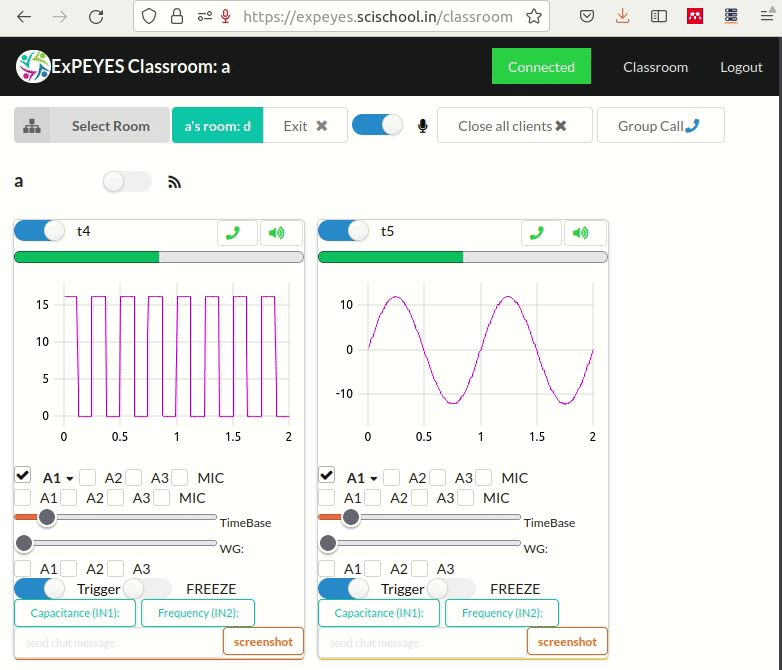
The desktop application which will be used by students/owners of the hardware devices must be installed via Pip. Instructors who simply wish to monitor/control these devices only need to login via the web browser page described in the next section.
Installation of eyesonline requires pip3 which ships with python3, and must be installed.
First upgrade pip to at least version 19.4.0 , and then install eyesonline. On Ubuntu, the following commands may be pasted into a terminal .
pip3 install -U pip
pip3 install -U eyesonline
eyesonline
On windows, this is slightly different
py -3 -m pip install -U pip
py -3 -m pip install -U eyesonline
eyesonline
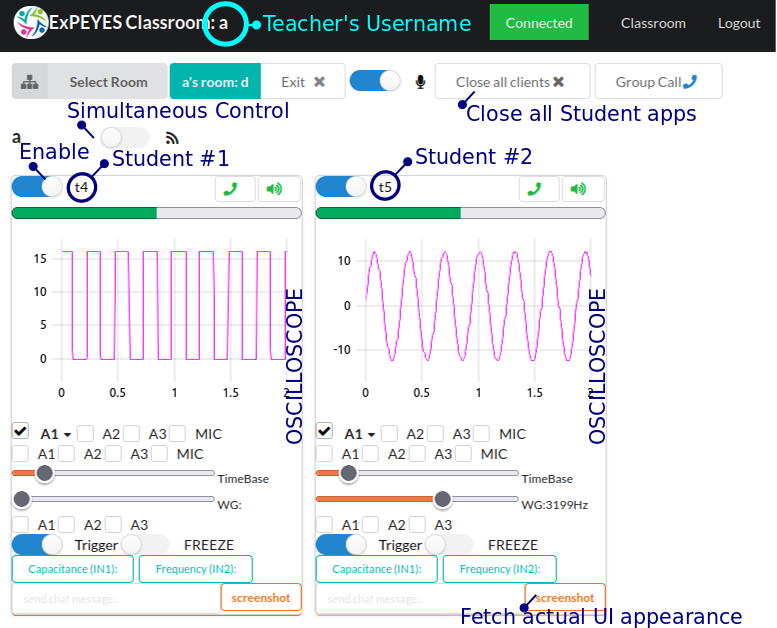
The website can be accessed at expeyes.scischool.in for creating user accounts, and for teachers to conduct classes.
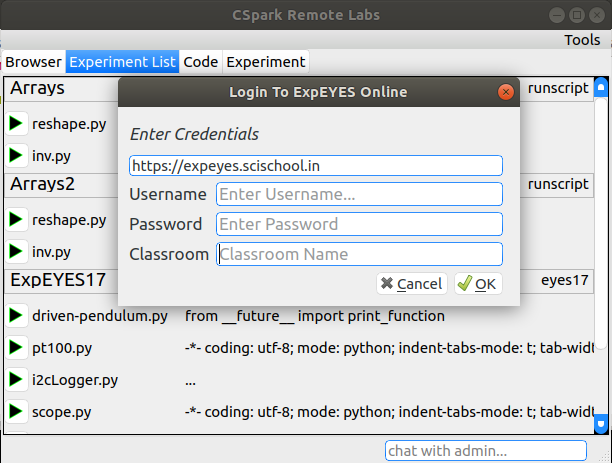
The remote access platform tries to minimise software updates, and instead, experiment interfaces are downloaded and executed on the fly. The local database is informed whenever updates to a particular experiment are available.
Launch the app, and login from the menu at the top right corner.
Then launch the relevant experiment from the Experiment List tab.