 Jithin B.P.
Jithin B.P.

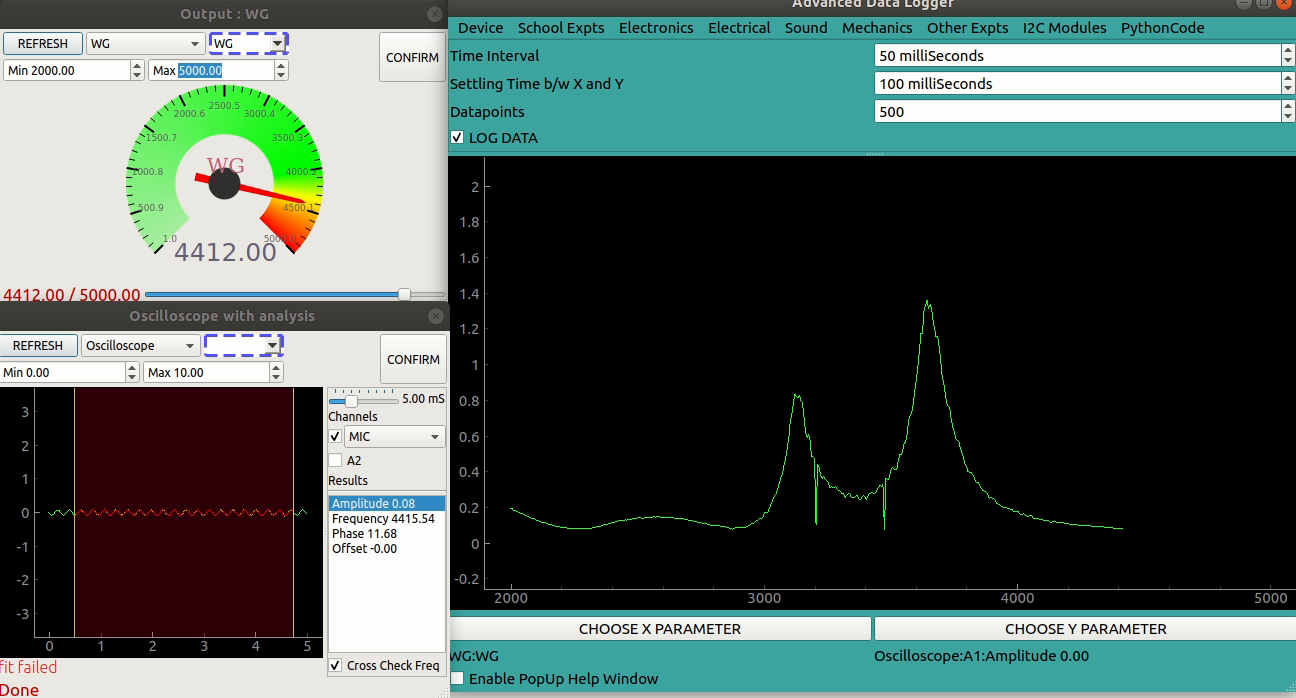
 Jithin B.P.
Jithin B.P.
The simple data logger you are already familiar with records any specified input voltage with respect to time, however, it is often desirable to vary one output parameter, and study the effect on some other aspect of the experiment.
In the advanced data logger, both X and Y can be chosen from the following list
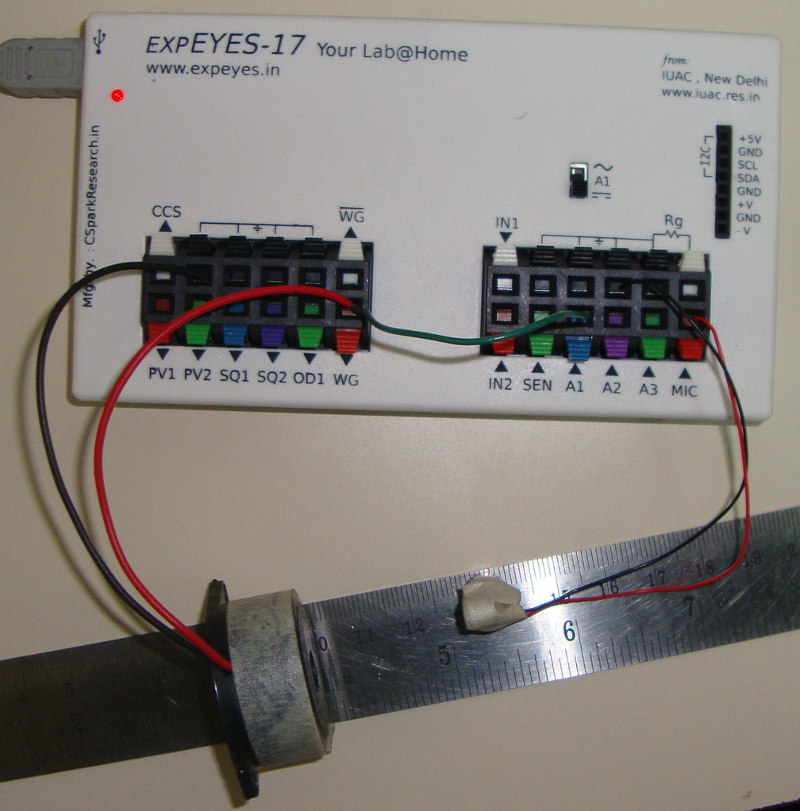
Advanced data logger showing the X parameter set to WG sine generator, and Y parameter(input) as amplitude extracted from microphone channel of the oscilloscope.
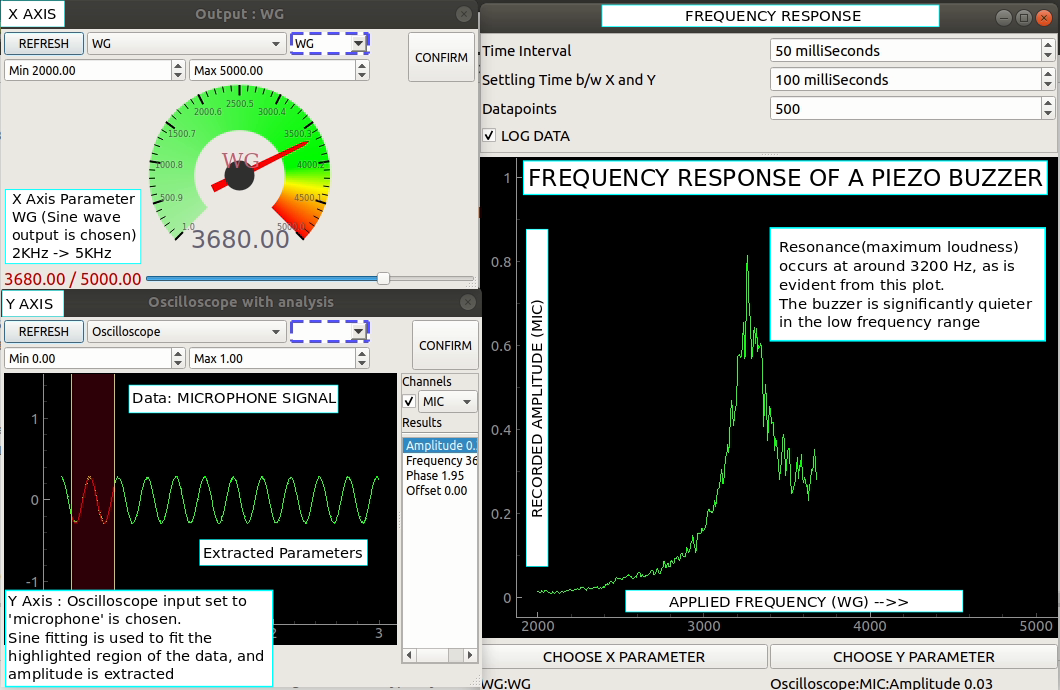
The logger will measure the microphone signal’s amplitude for N different frequency values supplied to the buzzer, where N can be specified before enabling the log.
A settling delay of 100mS is set to allow the piezo buzzer to settle into a new frequency before measuring the stable amplitude.
500 datapoints were acquired, and the piezo buzzer was found to have two resonant frequencies.
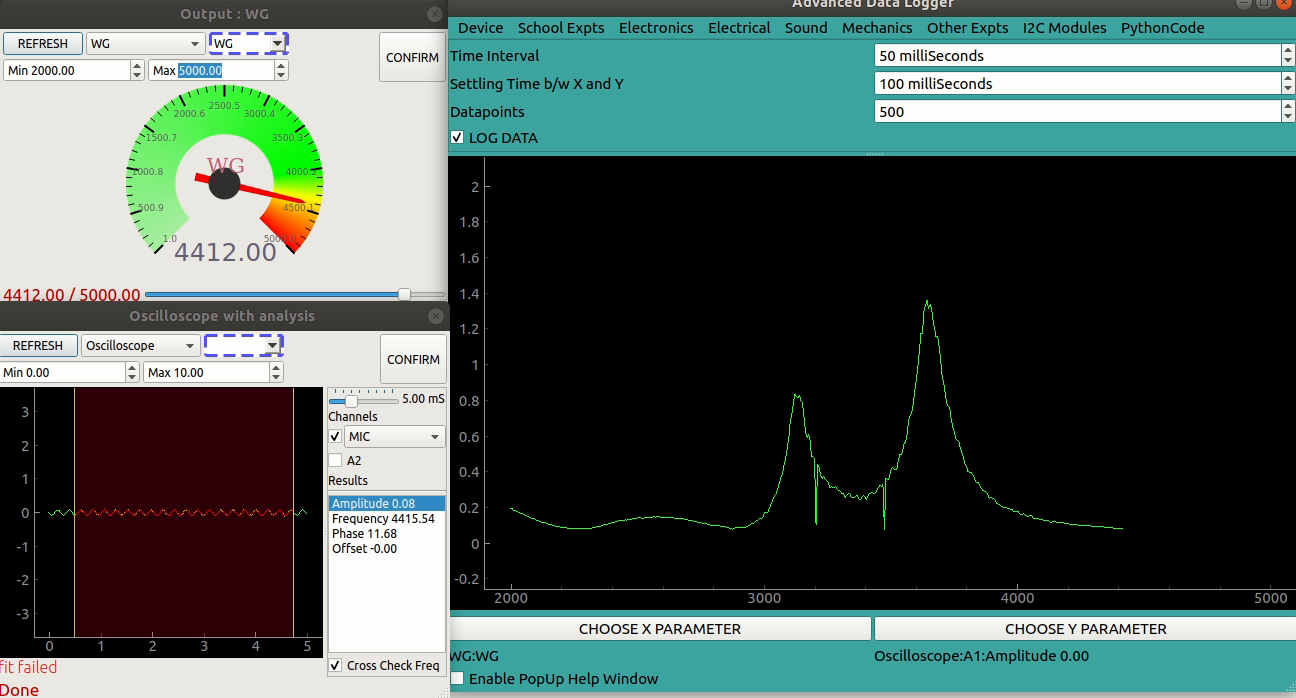
This versatile tool can be used for a host of experiments such as bode plots, standing wave characterisation, spectrum analyis etc
Characterise electrical filters such as low-pass, band-pass and notch filters
A square wave generator is composed of sine waves, and the series expansion looks something like Asin(fx) + Asin(3fx)/3 + Asin(5fx)/5 + …
It is evident that a 1000Hz square wave will also contain 3000Hz, 5000Hz and so on with decreasing amplitudes…
To verify this, we first connected a buzzer to WG( pure sine wave), and obtained its resonant frequency. It was found to have two resonances, and mini peaks at F/3, F/5 and so on… Refer to new post