 Jithin B.P.
Jithin B.P.

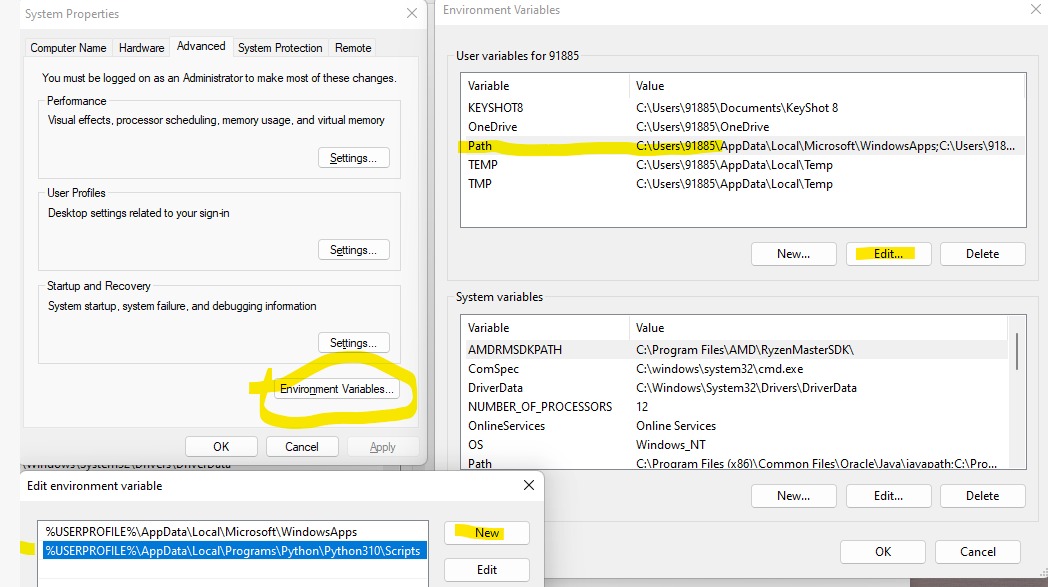
 Jithin B.P.
Jithin B.P.
Install the mcp2200 driver either from Microchip
Or from these links
Download python3 and install.
Don’t forget to add PYTHON to the global path, and also select pip during installation.
Upgrade pip first.
py -3 -m pip install --upgrade pip
py -3 -m pip install eyes17
you can also try the new seelab_examples pip package which will also install eyes17lib for you. After pip install seelab_examples, you can execute it using the seelab_examples command on linux, or py -3 -m seelab_examples on windows. python3 -m seelab_examples might also work in Windows.
If you see a missing path error as shown below
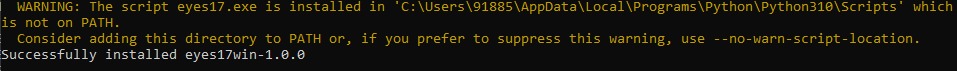
Add the path in the error message to the environment variables as shown in the picture below.
Open a new cmd window before running the eyes17 command which is now available.
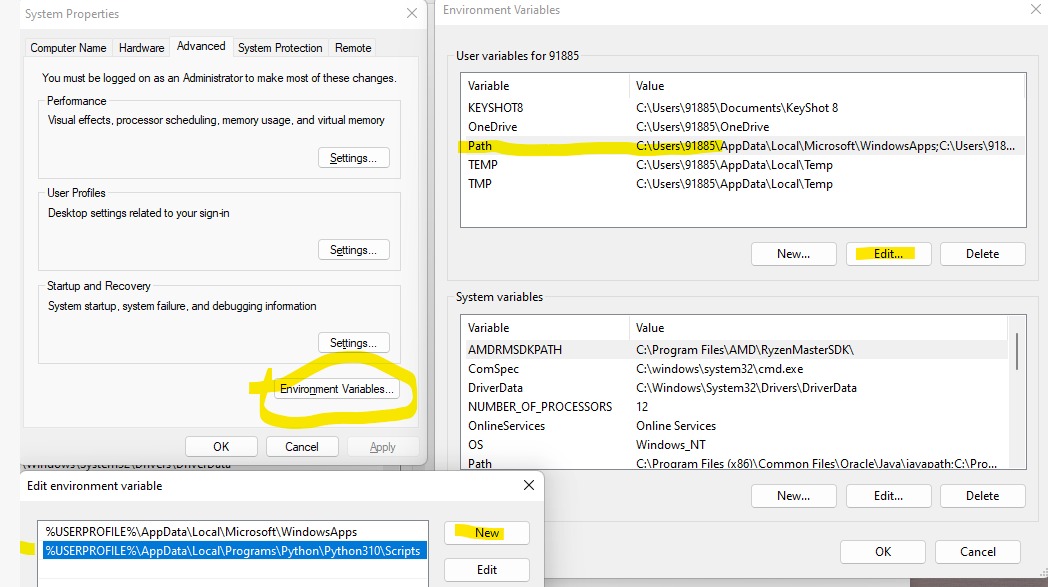
eyes17
py -3 -m pip install eyes17lib
There is a bundled installer available which includes the python interpreter, dependencies, as well as the expeyes code. However, this is not recommended due to difficulties in supporting multiple windows versions. It has been tested on Windows 11 Download Link
You’ll need HomeBrew
Since python is a cross-platform language, running the code is possible on several Operating systems as long as the dependencies are present.
For MAC, you will need to install homebrew
/usr/bin/ruby -e "$(curl -fsSL https://raw.githubusercontent.com/Homebrew/install/master/install)"
Using brew, install python3, and pip
brew install python3
brew install pip
Use Pip to install python dependencies
pip3 install pyqt5
pip3 install PyQtWebEngine
pip3 install scipy
pip3 install pyqtgraph
pip3 install pyserial
now, run main.py from the eyes17 source code zip. The output should resemble:
Qt version: 5.13.0; Python version: 3.7.3 (v3.7.3:ef4ec6ed12, Mar 25 2019, 16:52:21)
[Clang 6.0 (clang-600.0.57)]
Darwin-17.3.0-x86_64-i386-64bit
(test) HP-Victus:~/Downloads$ pip3 install eyes17==1.0.27
Collecting eyes17==1.0.27
Downloading eyes17-1.0.27-py3-none-any.whl (7.6 MB)
|████████████████████████████████| 7.6 MB 3.9 MB/s
Collecting pyqtwebengine
Downloading PyQtWebEngine-5.15.6-cp37-abi3-manylinux1_x86_64.whl (230 kB)
|████████████████████████████████| 230 kB 2.8 MB/s
Collecting pyqtgraph
Using cached pyqtgraph-0.12.4-py3-none-any.whl (995 kB)
Collecting pyserial
Using cached pyserial-3.5-py2.py3-none-any.whl (90 kB)
Collecting numpy
Downloading numpy-1.23.3-cp38-cp38-manylinux_2_17_x86_64.manylinux2014_x86_64.whl (17.1 MB)
|████████████████████████████████| 17.1 MB 26.6 MB/s
Collecting scipy
Downloading scipy-1.9.1-cp38-cp38-manylinux_2_17_x86_64.manylinux2014_x86_64.whl (43.4 MB)
|████████████████████████████████| 43.4 MB 15.3 MB/s
Collecting PyQt5
Using cached PyQt5-5.15.7-cp37-abi3-manylinux1_x86_64.whl (8.4 MB)
Collecting matplotlib
Downloading matplotlib-3.6.0-cp38-cp38-manylinux_2_12_x86_64.manylinux2010_x86_64.whl (9.4 MB)
|████████████████████████████████| 9.4 MB 113.4 MB/s
Collecting PyQtWebEngine-Qt5>=5.15.0
Downloading PyQtWebEngine_Qt5-5.15.2-py3-none-manylinux2014_x86_64.whl (67.5 MB)
|████████████████████████████████| 67.5 MB 18.3 MB/s
Collecting PyQt5-sip<13,>=12.11
Using cached PyQt5_sip-12.11.0-cp38-cp38-manylinux1_x86_64.whl (361 kB)
Collecting PyQt5-Qt5>=5.15.0
Using cached PyQt5_Qt5-5.15.2-py3-none-manylinux2014_x86_64.whl (59.9 MB)
Collecting pyparsing>=2.2.1
Using cached pyparsing-3.0.9-py3-none-any.whl (98 kB)
Collecting kiwisolver>=1.0.1
Downloading kiwisolver-1.4.4-cp38-cp38-manylinux_2_5_x86_64.manylinux1_x86_64.whl (1.2 MB)
|████████████████████████████████| 1.2 MB 24.3 MB/s
Collecting contourpy>=1.0.1
Downloading contourpy-1.0.5-cp38-cp38-manylinux_2_17_x86_64.manylinux2014_x86_64.whl (295 kB)
|████████████████████████████████| 295 kB 20.2 MB/s
Collecting packaging>=20.0
Using cached packaging-21.3-py3-none-any.whl (40 kB)
Collecting python-dateutil>=2.7
Using cached python_dateutil-2.8.2-py2.py3-none-any.whl (247 kB)
Collecting cycler>=0.10
Using cached cycler-0.11.0-py3-none-any.whl (6.4 kB)
Collecting pillow>=6.2.0
Using cached Pillow-9.2.0-cp38-cp38-manylinux_2_17_x86_64.manylinux2014_x86_64.whl (3.1 MB)
Collecting fonttools>=4.22.0
Downloading fonttools-4.37.2-py3-none-any.whl (959 kB)
|████████████████████████████████| 959 kB 18.9 MB/s
Collecting six>=1.5
Using cached six-1.16.0-py2.py3-none-any.whl (11 kB)
Installing collected packages: PyQtWebEngine-Qt5, PyQt5-sip, PyQt5-Qt5, PyQt5, pyqtwebengine, numpy, pyqtgraph, pyserial, scipy, pyparsing, kiwisolver, contourpy, packaging, six, python-dateutil, cycler, pillow, fonttools, matplotlib, eyes17
Successfully installed PyQt5-5.15.7 PyQt5-Qt5-5.15.2 PyQt5-sip-12.11.0 PyQtWebEngine-Qt5-5.15.2 contourpy-1.0.5 cycler-0.11.0 eyes17-1.0.27 fonttools-4.37.2 kiwisolver-1.4.4 matplotlib-3.6.0 numpy-1.23.3 packaging-21.3 pillow-9.2.0 pyparsing-3.0.9 pyqtgraph-0.12.4 pyqtwebengine-5.15.6 pyserial-3.5 python-dateutil-2.8.2 scipy-1.9.1 six-1.16.0