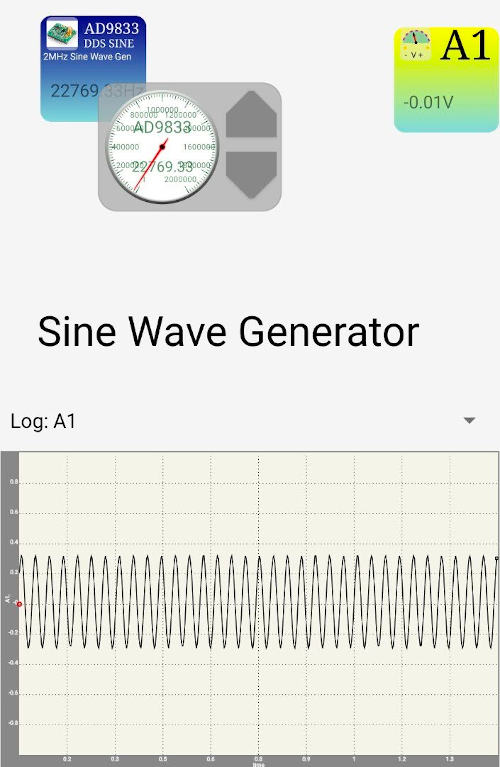The AD9833 is a Direct Digital Synthesizer capable of sine and triangle wave generation up to 2MHz with 24bit resolution. It can be used with expeyes-19
February 09, 2019
 Jithin B.P.
Jithin B.P.
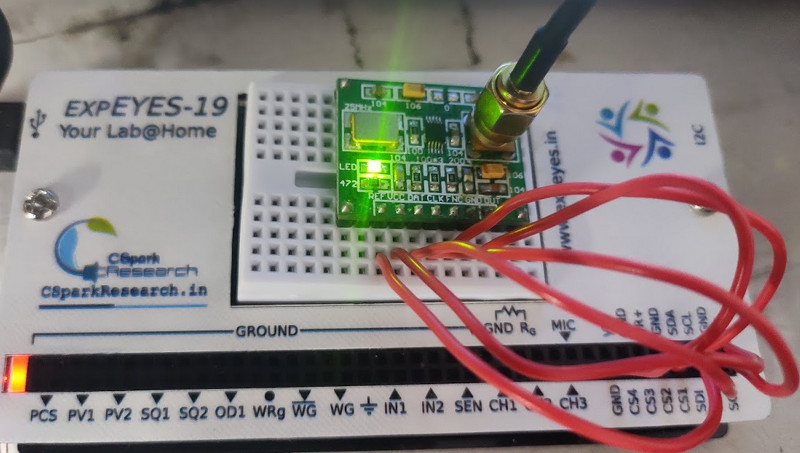
 Jithin B.P.
Jithin B.P.
The AD9833 must be connected to expeyes via the SPI pins. The control can be accessed from the ‘SHOW ALL’ button in the oscilloscope. Connections are as follows
Connect the output to an oscilloscope to view the 0.6V p2p signal.
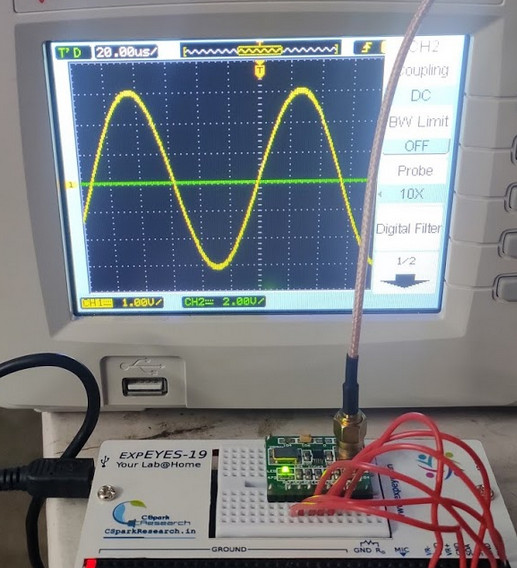
It’s pretty easy to hook up this DDS with the android app. Simply create an svg file and
logging=true
mode=scope
xaxis=time
y1=A1
NS=500
TG=3
ymin=-1
ymax=1
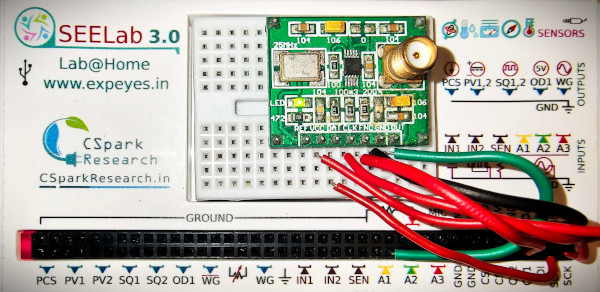
Touch and drag on the AD9833 block to adjust the frequency